Pentesters သို ့မဟုတ္ Hacker အမ်ားစုဟာ သူတို ့အတြက္ အသံုး၀င္တဲ့ plugin ေတာ္ေတာ္မ်ားမ်ား အသံုးျပဳ လို ့ရတဲ့ Mozilla Firefox Browser ကို အသံုးျပဳၾကတာမ်ားပါတယ္။
ဒါက အရင္တုန္းကပါ အခုဆိုရင္ေတာ့ Chrome Browser မွာ Pentesters ေတြ အသံုး၀င္တဲ ့ extension ေတြ ေတာ္ေတာ္မ်ားမ်ားရွိေနပါျပီ။
အဲ့ဒီ အထဲကမွ အသံုး၀င္မယ္ ထင္တာေလးေတြနဲ ့မိတ္ဆက္ေပးခ်င္ပါတယ္။
XSS Rays
XSS Rays မွာ Scanner, Reverser နဲ ့ DOM inspection tool ေတြပါ၀င္ပါတယ္။
XSS Rays ရဲ ့ Official Description ထဲမွာ ေရးထားတာေတြကေတာ့
Official DescriptionXSS Rays is a security tool to help pen test large web sites. It's core features include a XSS scanner, XSS Reverser and object inspection. Need to know how a certain page filters output? Don't have the source? No problem. XSS Rays will blackbox reverse a XSS filter without needing the source code.
Websecurify Scanner
Web application attacks ေတြေတာ္ေတာ္မ်ားမ်ားကို detect လုပ္ေပးႏိုင္တဲ့ scanner ျဖစ္ပါတယ္။ ျပီးေတာ့ fully automated ျဖစ္ျပီး user friendly ျဖစ္ပါတယ္။
အသံုးျပဳပံုအဆင့္ဆင့္
- websecurify scanner ကို ေအာက္က link ကေန download လုပ္လိုက္ပါ။
https://suite.websecurify.com/foundation
- Scan ဖတ္ခ်င္တဲ့ URL ကို ရိုက္ထည့္လိုက္တာနဲ automatic scanning လုပ္သြားမွာျဖစ္ပါတယ္။
HTTP Finder
HTTP Finder ကေတာ့ Http Parameter Pollution attacks ကို အလြယ္တကူ detect လုပ္ႏိုင္ပါတယ္။ HTTP Parameter Pollution ဆိုတာ ေနာက္ဆံုးေပၚ web application attacks တစ္မ်ိဳးပဲျဖစ္ပါတယ္။
HTTP Finder ရဲ ့ Official Description ထဲမွာ ေရးထားတာေတြကေတာ့
HTTP Parameter Pollution (HPP) is a recently discovered web exploitation technique. Please read the NDSS 2010 paper for more details about the technique. HPP Finder is a Chrome extension designed for detecting HPP attempts. HPP Finder can detect URLs and HTML forms that might be susceptible of parameter pollution, but it is not a complete solution against HPP.
XSS CHEF
XSS CHEF ဆိုတာ google chrome အတြက္ BEEF (Browser Exploitation Framework) ကို အေကာင္းဆံုး replacement လုပ္ေပးႏုိင္ျပီးေတာ့ exploitation process ေတြကိုလည္း လြယ္ကူေစပါတယ္။
Cookie Editor
Cookie Editor ကလည္း Google Chrome မွာ Hacker ေတြအတြက္ အလြန္ အသံုး၀င္တဲ့ extension တစ္ခုပါပဲ။ အမ်ားအားျဖင့္ session hijacking attacks အတြက္ အသံုးျပဳၾကပါတယ္။
Session Hijacking နဲ ့ပတ္သတ္လို ့က်ေနာ္ introduction သေဘာမ်ိဳးေရးထားတဲ့ ပိုစ့္ရွိပါတယ္ မဖတ္ရေသးရင္ ဒီမွာ သြားဖတ္ႏိုင္ပါတယ္။
Tuesday, August 20, 2013
//
Labels:
Hacking Tutorial
//
4
comments
//
4 comments to "Use Google Chrome For Hacking"
Post a Comment
သင့္ရဲ ့ comment မ်ားက ကြ်န္ေတာ္တို႔လို blogger ေတြ အတြက္ အားေဆးတစ္ခြက္ပါ။
ေကာင္းသည္၊ ဆုိးသည္ ေရးႏုိင္ပါသည္။ လိုအပ္သည္မ်ားကိုလည္းေဝဖန္အၾကံေပးႏုိင္ပါသည္။
Powered by Blogger.
Respect List
Blink Hacker Group
Myanmar Hacker Uniteam
Brotherhood of Myanmar Hackers
and All Myanmar Attackers & All Myanmar Black Hats.
Myanmar Hacker Uniteam
Brotherhood of Myanmar Hackers
and All Myanmar Attackers & All Myanmar Black Hats.
Categories
@Lph@ blog ကို Android Devices ေတြေပၚကဖတ္ခ်င္ရင္
Link list 1
- Application (1)
- E-book (2)
- Facebook Tips & Tricks (2)
- Hacking Tutorial (37)
- HTML (2)
- Kali Linux (6)
- Mobile Tips & Tricks (5)
- Myanmar Cyber Army (1)
Popular Posts
-
Kali Linux အသံုးျပဳသူေတြ အတြက္ အသံုး၀င္မယ့္ Tools ေတြရဲ ့ Descriptions ေတြရယ္ အသံုးျပဳပံုေတြ ပါ၀င္ပါတယ္။ Kali Linux ကို အသံုးျပဳေနတယ္ဆိုရ...
-
ပထမဆံုးအေနနဲ ့Root လုပ္မယ့္ Target Server ေပၚမွာ သင့္ရဲ ့ php shell ကို တစ္နည္းနည္းနဲ ့တင္ထားျပီးသားရွိဖို ့လိုအပ္ပါတယ္။ တကယ္လို ့သင့္...
-
လူေတာ္ေတာ္မ်ားမ်ား သိထားၾကတာက hacking တို ့ pentesting တို ့ကို computer ကေနပဲလုပ္လို ့ရတယ္လို ့ထင္ေနၾကတယ္ဗ်။ တကယ္တန္းေတာ့ Android ဖု...
-
ဘာမွၾကီးၾကီးက်ယ္က်ယ္ မဟုတ္ဘူးဗ် ေပၚတာၾကာပီလုိ ့ေတာ့ထင္တယ္ က်ေနာ္လည္း ပ်င္းပ်င္းနဲ ့ dork ေတြ ေလွ်ာက္ စမ္း ရင္းနဲ ့ေတြ ့တဲ့ဟာေလး မွ်ေ၀ေပးတာပါ...
-
ဒီနည္းေလးက အဆင့္ရွိတဲ့နည္းေလးတစ္ခုေတာ့မဟုတ္ပါဘူး ၾဆာသမားေတြ အတြက္ေတာ့ ကေလးအထာေလးေတြပါ။ ဒါေပမယ့္ Hacking ကို ေလ့လာကာစ လူေတြအတြက္ေတာ့ န...
Followers
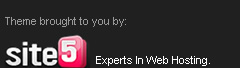














Unknown says:
ထူး ေကာင္း သည္
Anonymous says:
Great collection there.
Thanks
Anonymous says:
However I can't find all extensions on google, having tried chrome web store too.
It will be wonderful to have all download links in the post.
Ko Alpha says:
https://www.google.com/url?sa=t&rct=j&q=&esrc=s&source=web&cd=1&cad=rja&ved=0CC0QFjAA&url=https%3A%2F%2Fchrome.google.com%2Fwebstore%2Fdetail%2Fxss-rays%2Fkkopfbcgaebdaklghbnfmjeeonmabidj%3Fhl%3Den-GB&ei=95cUUqKoNMeUiQe99IHwDg&usg=AFQjCNEdwN5Sov796Qw550r7qa4dCZ8MWw&sig2=I9G-WcWYaL-ykSkB9ewK_g&bvm=bv.50952593,d.aGc
https://www.google.com/url?sa=t&rct=j&q=&esrc=s&source=web&cd=1&cad=rja&ved=0CC0QFjAA&url=https%3A%2F%2Fgithub.com%2Fkoto%2Fxsschef&ei=PZkUUteBAoLxiAev5oGgBw&usg=AFQjCNE-qHePxdfW8cdtnCDYTv0A1ke10g&sig2=vNgiHL4v6NxpzbtA4W4hoQ&bvm=bv.50952593,d.aGc
https://www.google.com/url?sa=t&rct=j&q=&esrc=s&source=web&cd=2&cad=rja&ved=0CDUQFjAB&url=https%3A%2F%2Fchrome.google.com%2Fwebstore%2Fdetail%2Fcookie-editor%2Fmkfjmbbghhjglaldohfnmccfofoogbik&ei=fZkUUuXwLq6XiQfOo4HIAw&usg=AFQjCNGncgCAmeQzp4_iYpn00ymYD4RRdw&sig2=z159RY-hjwVE3Az-BQXzvw&bvm=bv.50952593,d.aGc